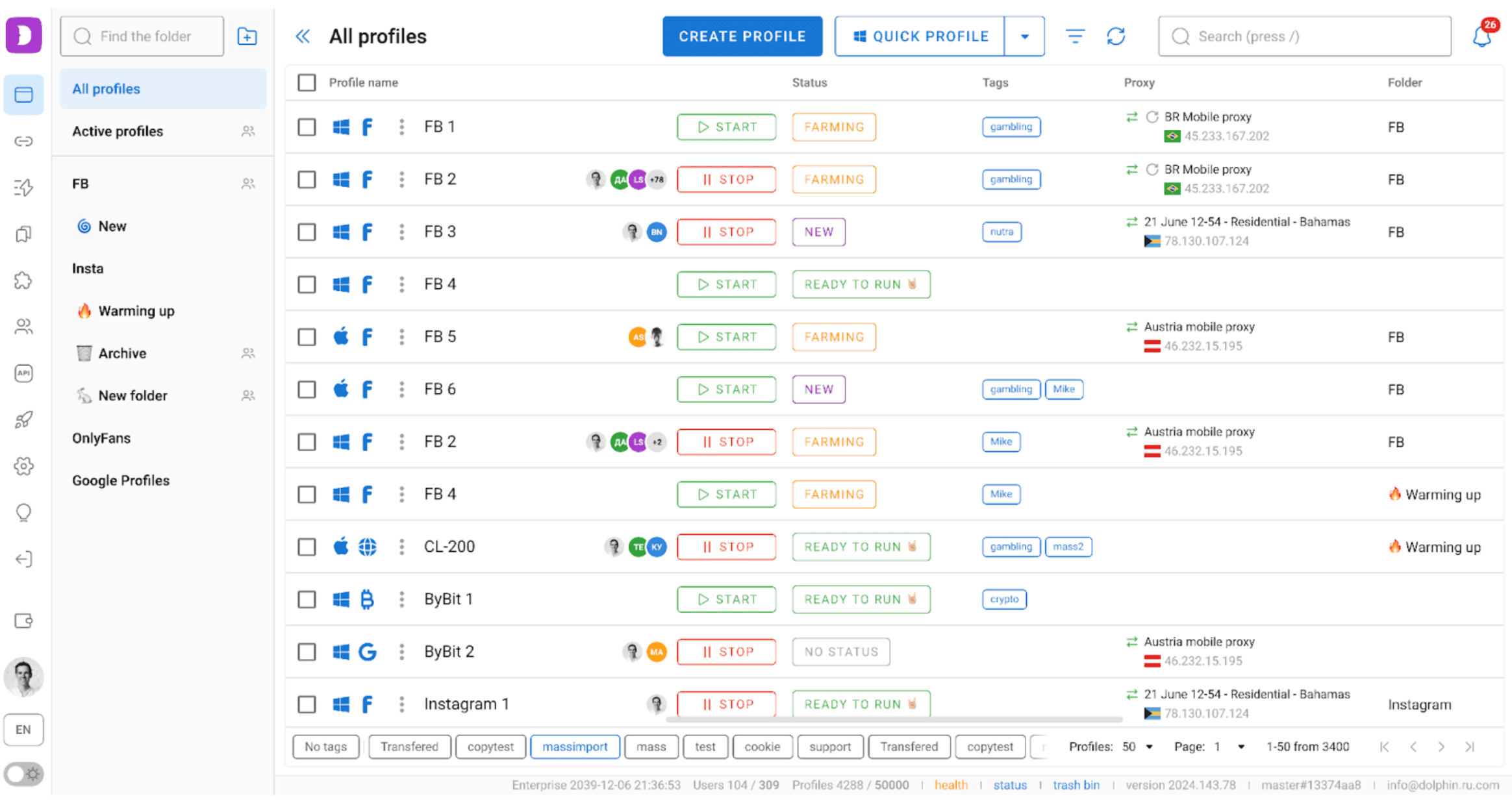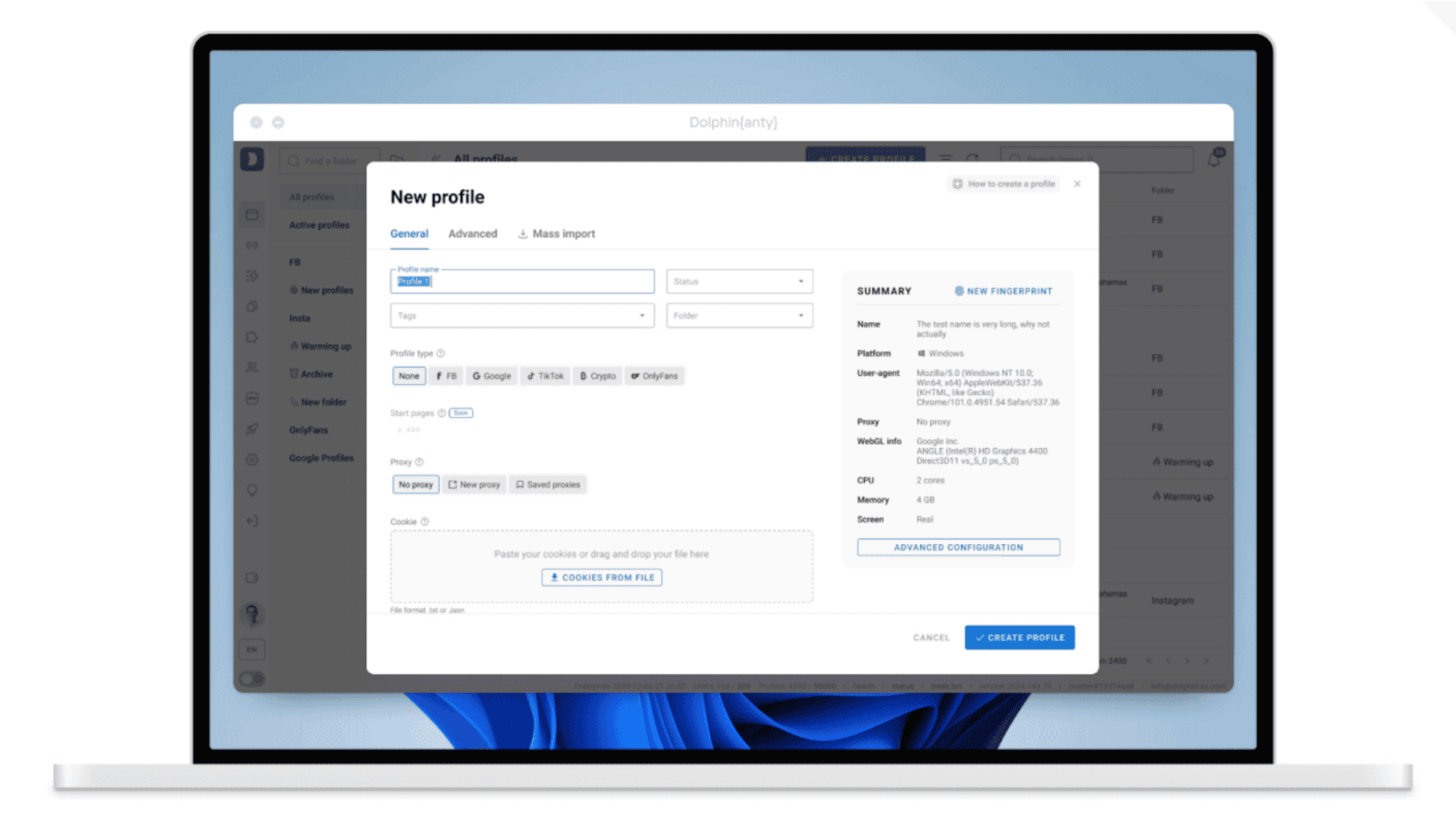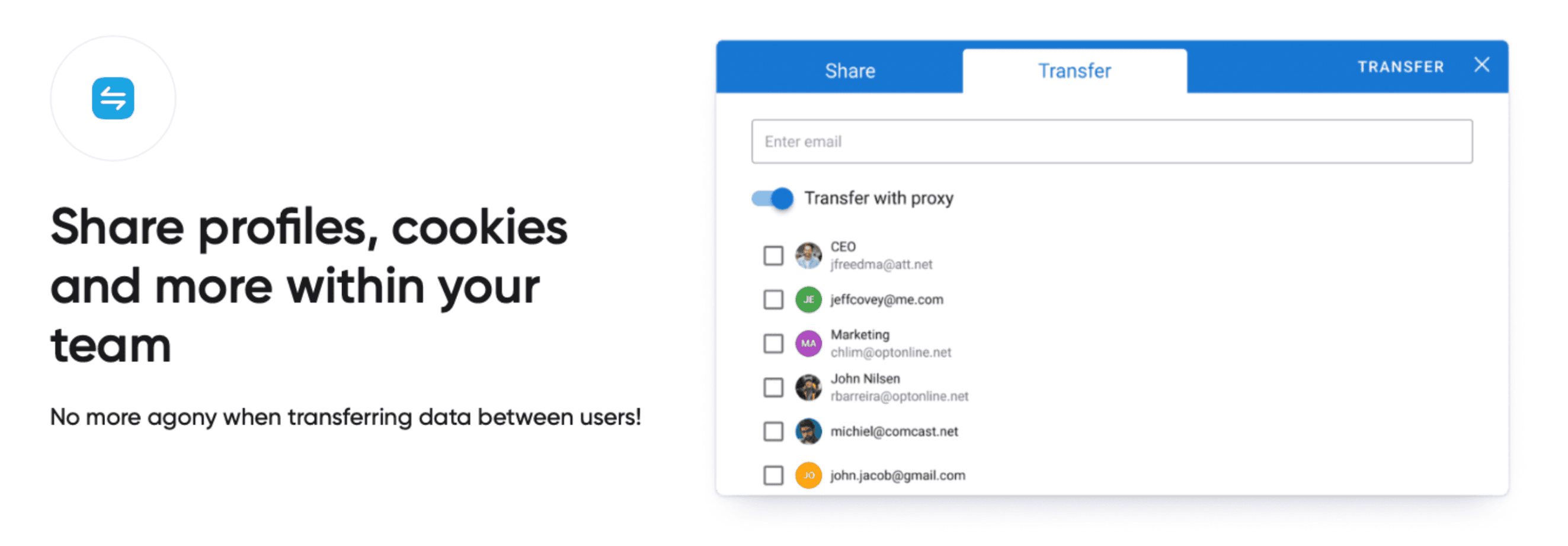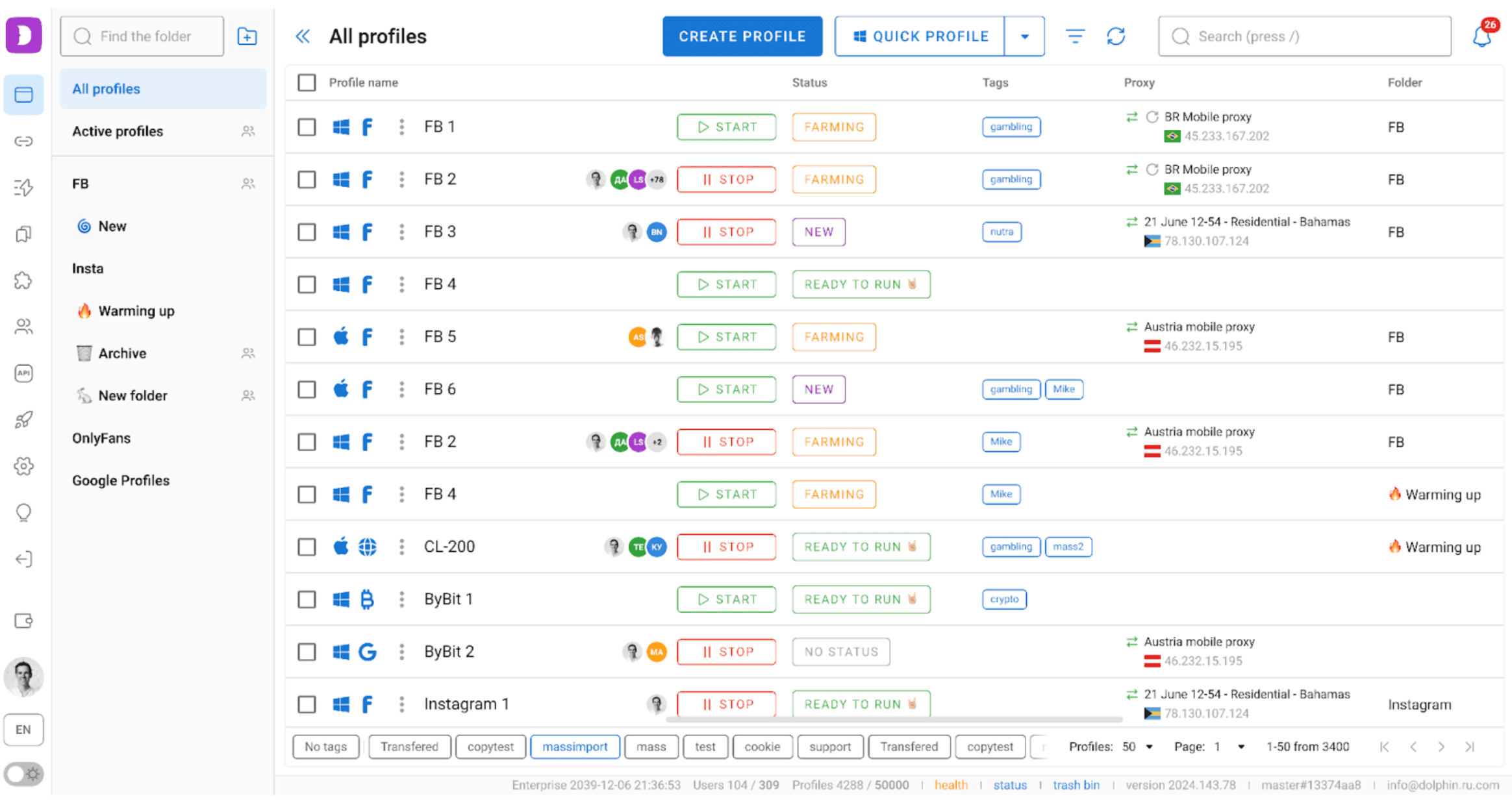
Dolphin{anty} is designed to solve a problem that traditional browsers cannot—preventing websites from linking separate sessions together through browser fingerprints, cookies, and other tracking data. Even when using proxies, standard browsers often leak subtle data points that can reveal connections between accounts.
With Dolphin{anty}, each browser profile has its own unique digital identity. This includes a distinct user-agent, operating system configuration, screen resolution, timezone, and language settings. Profiles operate as completely independent instances, ensuring that actions taken in one cannot be tied to another.
If you manage multiple web campaigns, scrape sites, run affiliate ads, or just care about staying under the radar, this combo is a total game-changer.
Unlike typical browsers, which store cookies and fingerprint data that advertisers and websites can track, Dolphin{anty} allows you to create hundreds of isolated browser profiles, each with its own:
- IP address
- Operating system signature
- Time zone
- Screen resolution
- Cookies and local storage
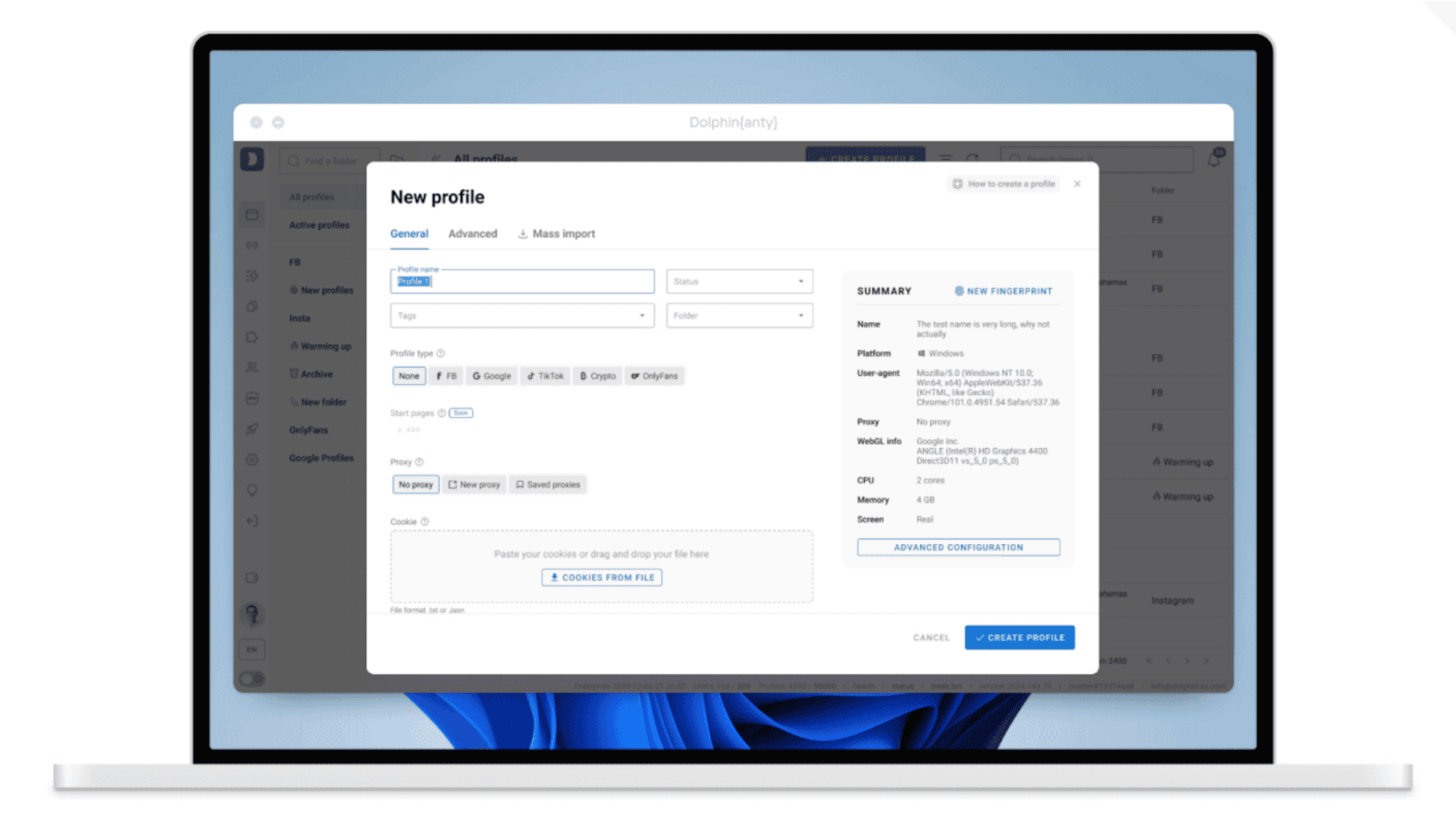
Here’s exactly how to integrate Geonode proxies into my Dolphin{anty} workflow—they’ve made every step easy and intuitive.
1. Get Credentials from Geonode
First, grab a proxy server host, port, username, and password from Geonode’s dashboard.
2. Create a New Profile in Dolphin{anty}
In Dolphin{anty}, click Add Profile, give it a name, and optionally randomize the fingerprint (OS, user-agent, timezone, etc.)—helps maintain stealth.
3. Add Geonode Proxy Details
Within the profile settings:
- Go to the Proxy tab.
- Choose HTTP (or SOCKS5/HTTPS if you prefer).
- Paste in the Geonode host:port/login/password.
4. Launch and Test
Launch the profile. Then visit a site like https://pixelscan.net/ to confirm IP, location, and fingerprint look pristine and disconnected from the real identity.
This setup allows each profile to run on a completely separate IP address, with no overlap in digital fingerprints. For large operations, multiple Geonode proxies can be imported into Dolphin{anty} and assigned to different profiles in bulk, streamlining the process of launching new accounts or campaigns.
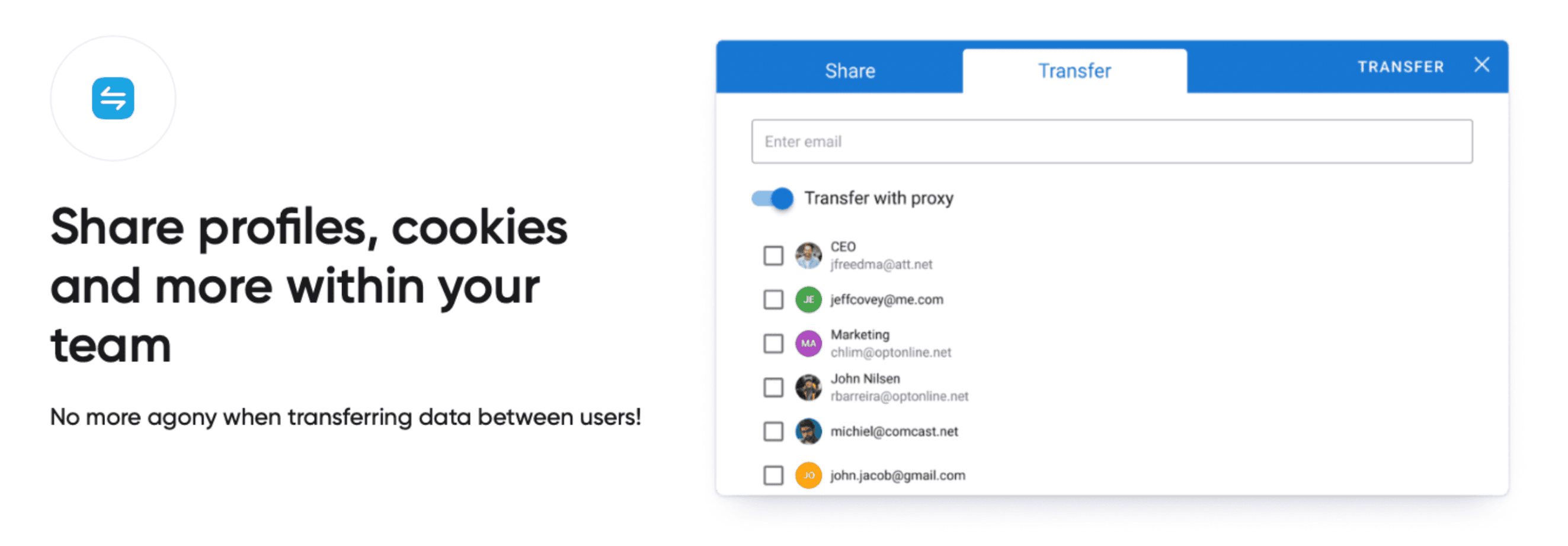
To get the most from the Dolphin{anty} and Geonode pairing, consistency is key. Profiles should be configured so that all visible settings match the proxy’s location.
For example, if a proxy is based in Paris, the browser profile should use the Paris timezone and set French as the primary language. This reduces the likelihood of websites detecting mismatches that could trigger security checks.
It is also important to avoid reusing the same IP address for different accounts. Assigning a unique Geonode proxy to each Dolphin{anty} profile ensures that there is no digital overlap between accounts. For large-scale operations, batch importing proxies into Dolphin{anty} can save significant time while maintaining organizational control.
Juggling campaigns, ads, scraping, and multi-accounting, Dolphin{anty} and Geonode have become the stealthy Swiss army knife. Dolphin{anty} keeps profiles airtight and under-control, while Geonode ensures IP diversity, reliability, and affordability.
Together, they reduce risk, boost output, and deliver the kind of automation-friendly, multi-user collaboration every proxy-savvy team needs.
If you’re looking to ramp up your proxy game, test multi-accounting safely, or just browse like no one’s watching—give Dolphin{anty} + Geonode a shot. Our friends at Dolphin{anty} are offering 20% off your first Dolphin{anty} subscription with code GEONODE.
Try Dolphin{anty} Today.